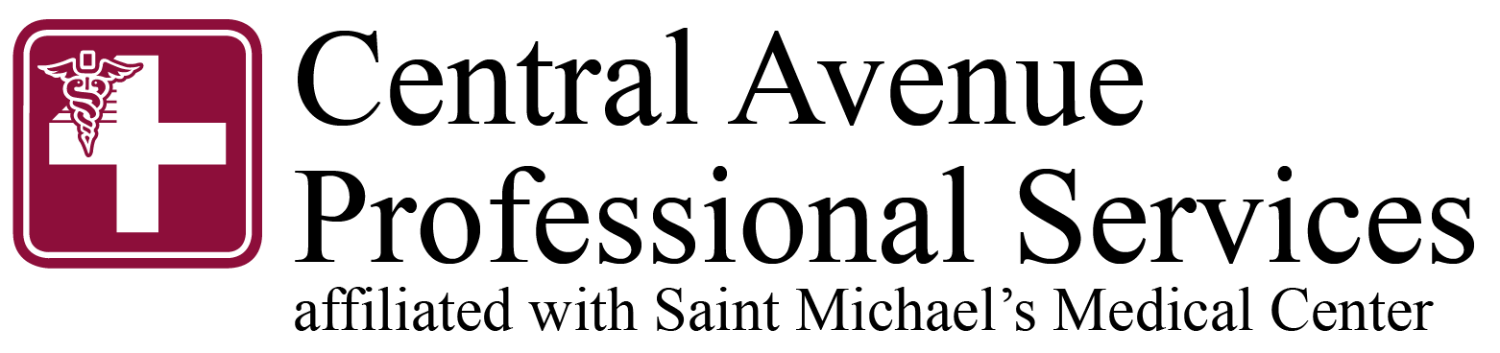eCheck-In
Before Your Appointment
Save time and check-in to your appointment from your smartphone, computer or tablet
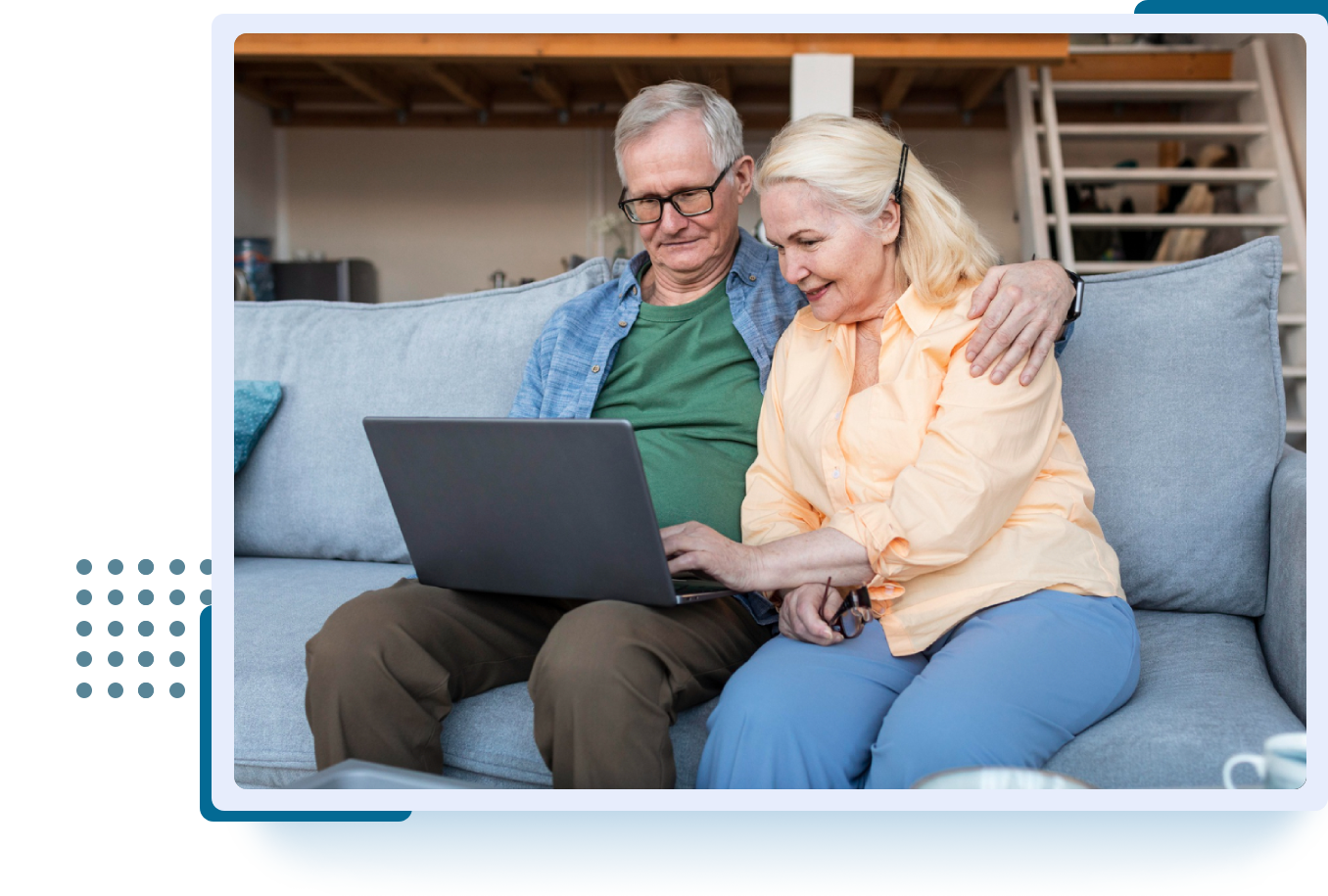
Central Avenue Professional Services offers eCheck-In for convenient online registration, with or without a MyChart account. Seven days before your scheduled appointment, look for an email or text message from +Prime Healthcare with a link to a secure site to begin the eCheck-In process. Use your mobile device to pre-register, sign consents, and make secure payments, without sitting in a waiting room or handling paper forms. You can complete the eCheck-In process up to the time of your appointment.
Follow these simple steps:
- Once you receive the text or email notification, click the “Visits” icon at the top of the screen
- Scroll to your upcoming appointment and click the eCheck-In icon button
- Follow the prompts to update information as necessary, answer questions and complete the check-in process
Once you have completed your eCheck-In, your updated information will be in our system. You can review the details of your appointment by clicking “My Appointments” at any time by logging into MyChart.
When you arrive to your scheduled appointment, let the front desk staff know you have completed the online eCheck-In registration.
Thank you for entrusting us with your care.
( +Email ID – MyChartHelp@primehealthcare.com | +Telephone ID 844-237-7463 )
Don't have a MyChart account? Sign up today!
Click the button below or scan the QR code to create your account:
Required:
- Activation code*
- Zip code
- Date of birth


*Activation codes can be requested by contacting the MyChart Support at 844-237-7463 or by email at MyChartHelp@primehealthcare.com.